Now on Codify by AAPC: Add a date to your code search to filter results
Codify by AAPC’s Advanced Search page has a new feature. You now can set a date from the past five years and search by keyword to bring up a list of relevant codes active on your chosen date. Here’s how it works.
Important: The search results show you codes active on your chosen date. This includes codes that were deleted after that date. But if the code is still active, you will see the code’s current descriptor and be linked to the code’s current code details page (this information may differ from the descriptor and data for your chosen date). The date filter does not apply to CDT® codes.
The steps below use the example of C9084 (Injection, loncastuximab tesirine-lpyl, 0.1 mg) and December 2021. HCPCS Level II replaced C9084 with J9359 (Injection, loncastuximab tesirine-lpyl, 0.075 mg) in April 2022, so you can see how this new feature shows results for codes active on your selected date.
Step 1: Next to the search bar at the top of the Codify by AAPC page, click Advanced Search.
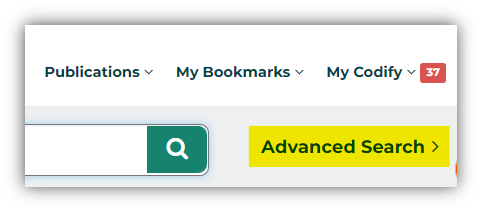
Step 2: When the search page opens, you can select a date by entering the year, quarter, and month. If you don’t select a month, results will show from the last month of the quarter. Or you can select a date from the calendar on the right side. (See the green highlighted area in the screenshot below, setting the date to 2021/Oct. 1 to Dec. 31/December.)
Step 3: Enter a keyword search term in the search box at the top of the page and click the button to search. (See the area marked by a red box in the screenshot below, entering the keyword loncastuximab.)
Step 4: View the code search results under Codify by AAPC Keyword Code Helper, including the date searched. (See the yellow and blue highlighted areas in the screenshot below, showing December 2021 and code result C9084.)
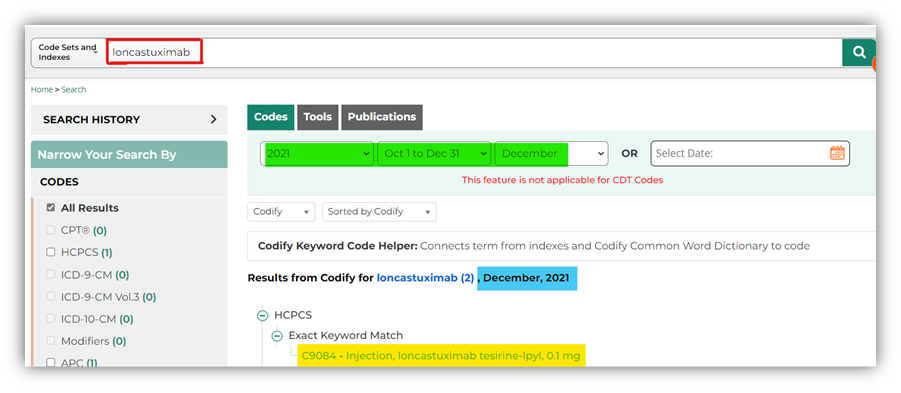
Note: Tools and data available may vary based on your Codify by AAPC package.