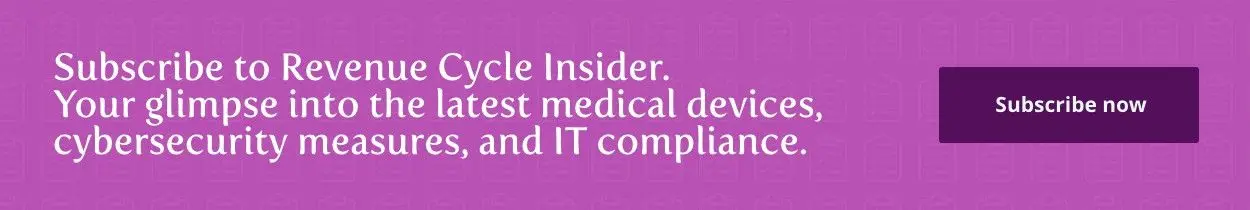Tech & Innovation in Healthcare
Reader Questions:
Disinfect Your Healthcare Devices to Prevent Cross Contamination
Published on Mon Jan 03, 2022

You’ve reached your limit of free articles. Already a subscriber? Log in.
Not a subscriber? Subscribe today to continue reading this article. Plus, you’ll get:
- Simple explanations of current healthcare regulations and payer programs
- Real-world reporting scenarios solved by our expert coders
- Industry news, such as MAC and RAC activities, the OIG Work Plan, and CERT reports
- Instant access to every article ever published in Revenue Cycle Insider
- 6 annual AAPC-approved CEUs
- The latest updates for CPT®, ICD-10-CM, HCPCS Level II, NCCI edits, modifiers, compliance, technology, practice management, and more
Other Articles in this issue of
Tech & Innovation in Healthcare
- 2021 Year-in-Review:
Protect Against the Pandemic with mRNA Vaccines
Receive peace of mind with at-home COVID-19 test kits. In the battle against the COVID-19 [...] - ACL Surgery:
Get Back on the Basketball Court Sooner with the BEAR Implant
Learn how medical professionals can detect many cancers at once. What if providers could detect [...] - Cybersecurity Quiz:
Test Your Cyber Smarts With These 7 Tough Questions
Make data security a priority in 2022. The combination of the telehealth expansion, increases in [...] - Toolkit:
Start 2022 Right With a Social Media Audit
Consider adding these 7 steps to your compliance plan. For better or worse, social media [...] - Cybersecurity Quiz Answers:
Boost Your Health IT With These Answers
Tip: Understand what ‘keylogging’ means. Check your cybersecurity smarts against these answers. Answer 1: A [...] - Reader Questions:
Disinfect Your Healthcare Devices to Prevent Cross Contamination
Question: We’re constantly washing our hands, using hand sanitizer, and disinfecting high-touch surfaces around our [...] - Reader Questions:
Are Health Apps Subject to the Health Breach Notification Rule? Find Out.
Question: Our practice is using health apps and wearable devices to remotely monitor patients’ vitals [...] - Reader Questions:
Thwart Identity Theft With Better PHI Disposal Protocols
Question: Our primary care practice is relocating to another office with more space, and we’re [...]
View All