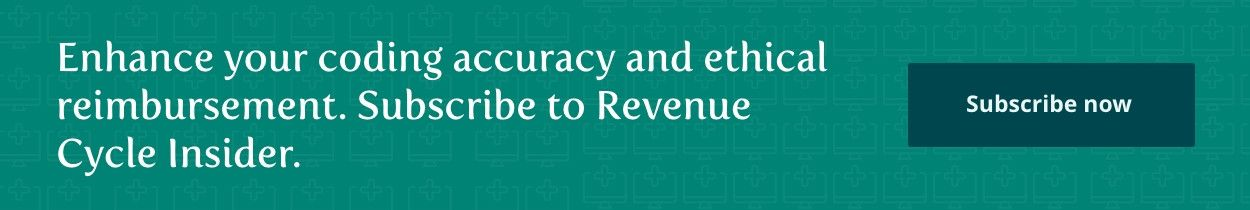Radiology Coding Alert
Breast Imaging:
Master Mammography With CAD Coding
Published on Wed Sep 21, 2022

You’ve reached your limit of free articles. Already a subscriber? Log in.
Not a subscriber? Subscribe today to continue reading this article. Plus, you’ll get:
- Simple explanations of current healthcare regulations and payer programs
- Real-world reporting scenarios solved by our expert coders
- Industry news, such as MAC and RAC activities, the OIG Work Plan, and CERT reports
- Instant access to every article ever published in Revenue Cycle Insider
- 6 annual AAPC-approved CEUs
- The latest updates for CPT®, ICD-10-CM, HCPCS Level II, NCCI edits, modifiers, compliance, technology, practice management, and more
Related Articles
Other Articles in this issue of
Radiology Coding Alert
- Breast Imaging:
Master Mammography With CAD Coding
Do you need to report CAD separately? Find out. Radiologists may use computer-aided detection (CAD) [...] - Stroke Coding:
Expand I63.- to Correctly Code a Cerebrovascular Accident Diagnosis
Discover which subcategory of codes report stroke sequela. When a patient suffers a stroke, providers [...] - ICD-10-CM`:
Do You Know When It’s Okay to Code Rule-Out Diagnoses?
When in doubt, query the provider as to the symptoms. Ruled out — two words [...] - You Be the Coder:
Modify Your CT Scan Reporting
Question: I have a radiology report that indicates a CT scan was performed of the patient’s [...] - Reader Questions:
Understand How to Report a DXA Body Composition Study
Question: A patient came into our radiology practice for a DXA body composition study. Would I [...] - Reader Questions:
Gain Knowledge of the Gustilo Open Fracture Classification
Question: Thank you for your breakdown of the distinct types of wrist fractures in “Precisely Code [...] - Reader Questions:
Find the Correct Ultrasound Code for a Fetal Size Follow-Up Appointment
Question: A patient visits her obstetrician’s office for a repeat transabdominal ultrasound to measure fetal size [...]
View All