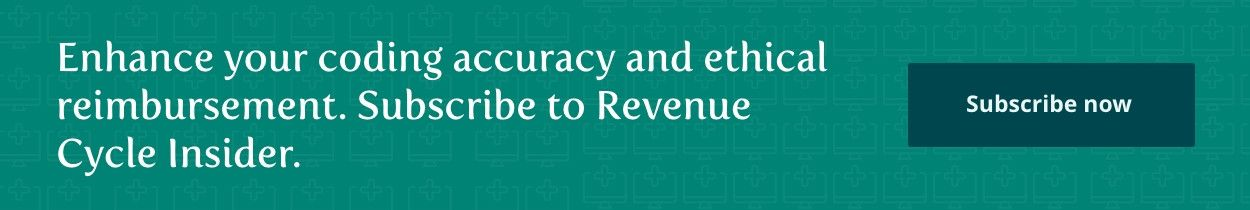Primary Care Coding Alert
Here's Your 3-Step Prescription for G8553 Claims Success
HCPCS doesn't include specific guidelines for reporting G8553, which makes some coders wonder if they're using it correctly. Here's how to know that you're filing correctly, including charging the correct amount and adding the most pertinent details to your claim.
Step 1: Verify G8553 Applies to the Patient
You'll turn to code G8553 (Prescription[s] generated and transmitted via a qualified erx system) when reporting e-prescriptions. Don't automatically report it for any patient your physician orders an e-prescription for, however. Code G8553 only applies to Medicare patients. Add it to your claim anytime the physician e-prescribes a medication for a Medicare patient during a visit with that patient.
Step 2: Include G8553 With Encounter Code
Code G8553 only applies to e-prescriptions ordered during an encounter with the patient. Typically, this is an office visit. Include G8553 with office codes such as 99202-99205 (Office or other outpatient visit for the evaluation and management of a new patient ...) or 99212-99215 (Office or other outpatient visit for the evaluation and management of an established patient ...). Report the same diagnoses with G8553 that you use for the office visit.
"The medication you report with G8553 must be e-prescribed the same day as the office visit," says Sharron Thomas, business office manager for The Family Doctors in Shreveport, La. "The provider has to see the patient -- you cannot use G8553 for your call-in refills for the day."
Tip: You don't have to list the specific medication prescribed when you submit G8553. If an audit occurs later, your backup documentation will be in the patient's medical record.
Step 3: Watch the Timing and Charges
The G code needs to be on the claim with any other charges for that day, Thomas adds. "You can't go back and bill for G8553 after the claim has been sent in," she says.
Although Medicare views G8553 as a "reporting purposes" code, you may still need to submit a minimal charge, depending on your clearinghouse requirements.
Example: "Our clearinghouse says we have to charge $0.01 or the claim will not be processed," says Barbara Suchon, office manager for Dr. Richard Andolsen in Healdsburg, Ca. In other cases, your billing software might require a monetary value on the charge line before the claim can leave the clearinghouse.
Primary Care Coding Alert
- Initial Visits:
Clear IPPE Billing Confusion With Straight Answers From CMS
Start with G0402 and confirm details from there.
The initial preventive [...] - Checklist:
Tool Helps Cover All Your Bases Before Coding IPPE
Here's your checklist of what providers must document.
"The various components of [...] - E-Prescribing:
Here's Your 3-Step Prescription for G8553 Claims Success
Check filing dates and charge guidelines to smooth processing every time.
HCPCS [...] - Billing:
Catch Potential Billing Slip-Ups With Internal Audits, Before an Outside Auditor Does
Starting with a baseline audit will set your practice up for success.
[...] - You Be the Coder:
Coding a Total Body Skin Check
Question: A patient with a history of skin cancer presented for a total body skin [...] - ICD-10:
Clarify Urosepsis Diagnosis Before Coding Under ICD-10
You won't find "urosepsis" terminology after October 2014.
If your physician notes [...] - Reader Question:
Distinguish Pain Killing Agents in Plantar Injections
Question: Our physician administers a lot of steroid injections and injections of anesthetic for patients [...] - Reader Question:
Prolonged E/M is no Longer Restrictive to Physician Services
Question: How can we report prolonged face-to-face E/M services provided by our physician in 2012 [...] - Reader Question:
Generic vs. Brand Name Won't Change Your J3301 Billing
Question: My doctor is using Kenalog 40 (NDC 0003029328) from Bristol Myers Squibb. He says [...]