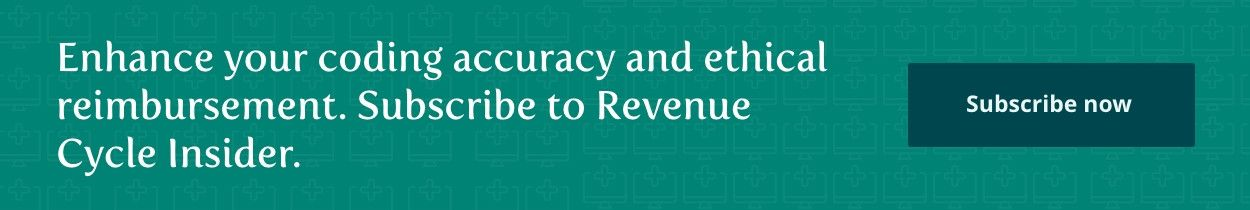READER QUESTION ~ Don't Start With Neoplasm Table
South Carolina Subscriber
Answer: Assigning diagnosis codes for neoplasms can be difficult -- and you should not start with the neoplasm table. Instead, follow these steps to ensure that you end up with the right code:
1. Go to the alphabetic index (Volume 2) of the ICD-9 manual and look up the main term that describes the neoplasm type, such as melanoma, lymphoma or adenocarcinoma. Although the alphabetic index will often direct you to the neoplasm table, checking the index is not a wasted step because ICD-9 lists certain conditions in the index that do not appear on the table.
Example: If you look up -melanoma (malignant), lip- in the alphabetical index, you will find 172.0 (Malignant melanoma of skin; lip). But if you had started with the neoplasm table, you might have looked up -lip- and chosen 140.9 (Malignant neoplasm of lip, unspecified, vermilion border). Or you might have looked up -skin, lip- and chosen 173.0 (Other malignant neoplasm of skin; skin of lip).
2. If the alphabetic index doesn't provide the information you need, you should next consult the neoplasm table.
Example: The pathologist may diagnose a breast specimen as malignant mesothelioma. If you find this term in the ICD-9 index, the entry will direct you to the neoplasm table, stating, -see also Neoplasm, by site, malignant.-
When you find the entry for -breast- in the table, you will notice that the codes are further differentiated according to the exact area of the breast and the type of malignancy. You-ll have to assign the code based on the pathology report's designation, such as -primary malignancy, lower-inner quadrant- -- 174.3 (Malignant neoplasm of female breast; lower-inner quadrant).
3. Once you-ve found a code from the alphabetic index or neoplasm table, you need to look it up in ICD-9 Volume 1. In all cases, before assigning a final code, verify the diagnosis you have selected in the tabular list because it provides additional information that you won't find in the alphabetic index or neoplasm table. For instance, a specific code might show a list of terms that the condition -includes- or -excludes.- You may find a term that you see in the pathology report on one of the lists, which helps you confirm an accurate diagnosis or avoid a wrong one.
Example: If the pathology report indicates -malignant melanoma of the lip, skin,- but you looked up -malignant neoplasm, skin, lip- in the neoplasm table, double-checking 173 in the tabular list would save you from a coding error. You-ll find malignant melanoma of skin in the -excludes- list under category 173, along with direction to see 172.0-172.9.