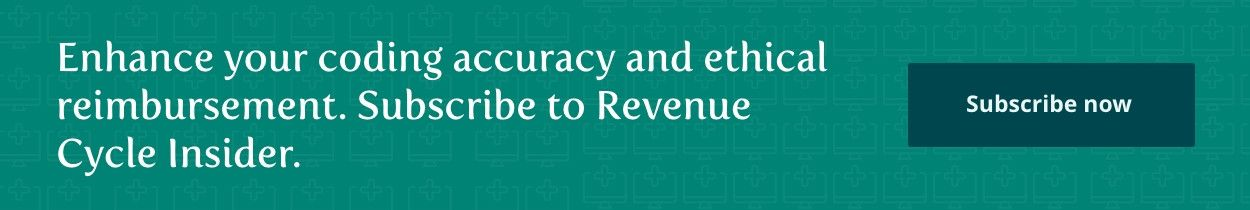Otolaryngology Coding Alert
Documentation:
Query Your Providers With Increased Ease Using These Tips
Published on Mon Aug 17, 2020

You’ve reached your limit of free articles. Already a subscriber? Log in.
Not a subscriber? Subscribe today to continue reading this article. Plus, you’ll get:
- Simple explanations of current healthcare regulations and payer programs
- Real-world reporting scenarios solved by our expert coders
- Industry news, such as MAC and RAC activities, the OIG Work Plan, and CERT reports
- Instant access to every article ever published in Revenue Cycle Insider
- 6 annual AAPC-approved CEUs
- The latest updates for CPT®, ICD-10-CM, HCPCS Level II, NCCI edits, modifiers, compliance, technology, practice management, and more
Other Articles in this issue of
Otolaryngology Coding Alert
- ICD-10-CM 2021:
Stay Ahead of the ICD-10-CM Curve With These Updates
Leave some extra room for parenthetical note changes, as well. It’s anyone’s guess on a [...] - CPT® Coding:
Highlight This Set of Tips for Coding In-Office CT Scans
Consider contrast billing rules for office versus facility. With more otolaryngology practices beginning to incorporate [...] - Documentation:
Query Your Providers With Increased Ease Using These Tips
Learn how to set up an efficient, working system of communication. An open channel of [...] - You Be the Coder:
Identify Clinical Circumstances That Warrant 62165 Coding
Question: I’m struggling to code an operative note that involves the excision of a tumor [...] - Reader Questions:
Consider Varying Payer Guidelines Surrounding Modifier CS
Question: Our payer has a guideline regarding modifier CS (Cost-sharing for specified covid-19 testing-related services [...] - Reader Questions:
Code Food Stuck in Tonsils as FB Removal
Question: A primary care provider in our practice removed a piece of popcorn kernel from [...] - Reader Questions:
Know This Incident-To Guideline for Compliant E/M Billing
Question: We reported 99211 for a nurse visit with a Medicare patient when the provider [...]
View All