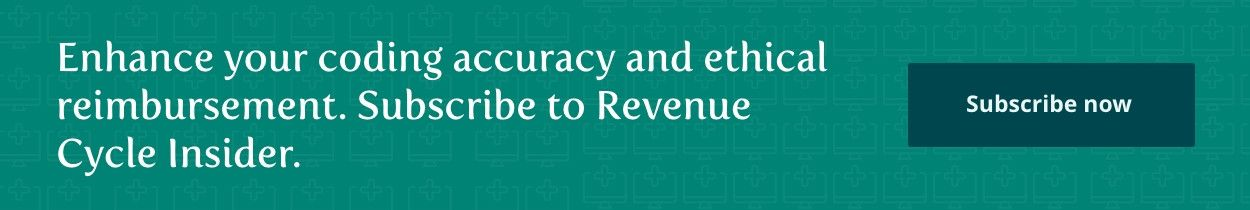Oncology & Hematology Coding Alert
Switching to EHR? Weigh These Pros and Cons First
Caution: You might not be able to track who makes changes. With new technology emerging all the time, the move to electronic health records (EHR) is on. But is EHR right for your practice? Know the potential pluses and pitfalls before making your decision. The pros: EHR can make your billing life easier. Experts say in the long run, EHR can help you become more efficient and more accurate, and may even help improve your return on claims. EHR, also known as The cons: Many EHR systems allow "canned" docu-mentation that your oncologist would cut and paste from a previous visit or template, according to a study of about 30 products by consultants Patti Trites, MPA, CHBC, CPC, EMS, CHCC, CHCO, CHP, CMP, and Reed Geltzer, MD, MPH, CHCC, CHP with Advocates for Documentation Integrity and Compliance in Sherman, Texas. Another problem is that many EHR systems fail to provide a good audit trail. Many systems don't show who made a change to a record or when they made it. On paper, however, you can easily see if someone scribbled on a chart or used Liquid Paper to erase something. Legal concerns: The real problem with many EHR products is that they wouldn't stand up to the civil rules of evidence in court, Trites says."These records aren't going to hold up in a civil proceeding," she explains, "because you can't tell who altered them and on what date." Best bet: Have someone who's familiar with the principles of health information management (HIM) help you select a system, Trites suggests. She offers these three bits of advice when you-re ready to evaluate systems: - Make sure your system has an audit trail and that you can access information without being a programming whiz. - Make sure your system doesn't delete audit information at the end of each day. - Ask whether your system will meet the Privacy and the Security Standards of the Health Insurance Portability and Accountability Act (HIPAA). Individualize Accounts, Computers, and Passwords Many vendors have started making improvements since she and Geltzer started studying EHR products five years ago, Trites says, but you should still pay attention to certain aspects. For example, ensure that employees don't use each others- computers and accounts so you can tell which employees made which changes. So far, vendors aren't willing to build security and accountability into their products, until customers demand them or the vendors get sued, Trites says. "It's the vendor's responsibility, but the physician's going to sit in the courtroom," she says.
"e-records," can also speed up patient care and reduce expenses for paying transcribers and reduce compliance risks due to illegible documentation.
Oncology & Hematology Coding Alert
- Documentation:
New ABN Implementation Is Coming: Are You Ready for Supply or Test Changes?
Updated form replaces existing ones March 1. Almost a year ago -- March 3, 2008 -- CMS [...] - Focus on the Basics to Simplify Your ABN Filing
Remember these 4 tips and stay on track for success. Although the ABN form has [...] - Switching to EHR? Weigh These Pros and Cons First
Caution: You might not be able to track who makes changes. With new technology emerging [...] - News Flash:
Fusilev Earns Its Own J Code
Medication might help fight leucovorin shortage -- but at a price. A nationwide shortage of Leucovorin [...] - You Be the Coder:
Diagnosing Endometrial Stromal Sarcoma
Question: What is the correct diagnosis code for endometrial stromal sarcoma? Florida Subscriber Answer: You-ll [...] - Reader Questions:
Keep Clear of J1642 With 36000
Question: Someone recently told us that we could submit J1642 with 36000-59. We administered chemo [...] - Reader Questions:
Only Report Irrigation, Not Office Visit
Question: When a patient presents for venous device irrigation, should we only bill 96523, or [...] - Reader Questions:
Document Need for 36591
Question: How should we submit a blood draw when that's the patient's only service of [...] - Reader Questions:
Primary Reason Goes Before Prophylactics
Question: We administer prophylactics such as potassium, then chemotherapy, then other prophylactics such as Mannitol. [...] - Reader Questions:
Only Code Follow-Up If Unrelated Reason
Question: Under normal circumstances we cannot bill a follow-up within 90 days of a patient [...] - Reader Questions:
Add 59 for Second Site, Separate Charge
Question: We completed a complex teletherapy isodose plan and basic dosimetry calculation twice on the [...] - Reader Questions:
New 999.8x Codes Pinpoint Extravasation Diagnosis
Question: We have a chart with the finding "extravasation of vesicant chemotherapy." What is this, [...]