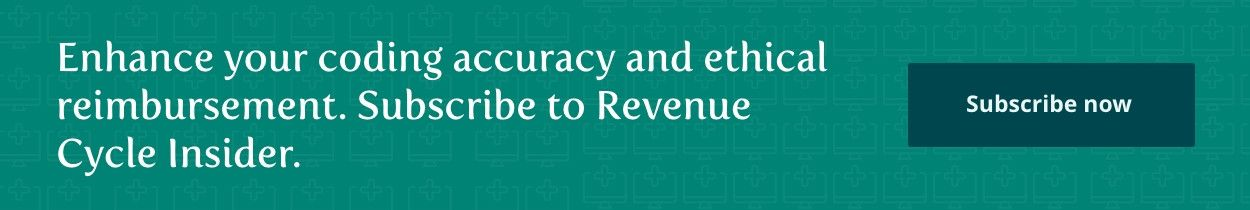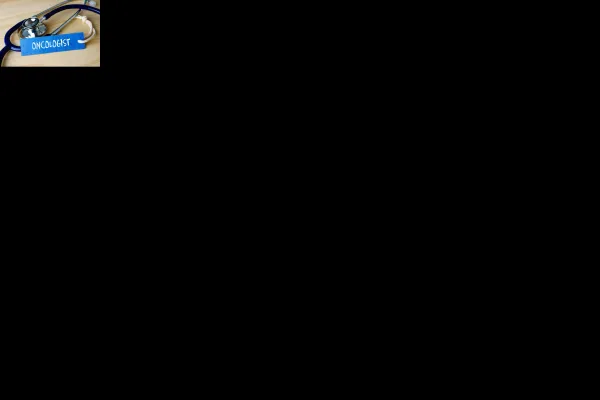Is Your EHR or Billing Software Sabotaging Your RCM?
How to spot-and stop-the tiny software glitches and user errors that can cause big billing problems. Oncology coders, billers, and practice administrators: How well do you really know your software systems? What you don't know could cause reimbursement and compliance headaches, so it's time to shine some light into those black boxes. Indeed, if you get to know your EHR and billing software well enough, you can transform them into powerful allies for correct coding and billing. Since their earliest days, EHR companies have collaborated closely with doctors and other clinicians to develop their software. This clinical focus seemed to make sense: EHR developers wanted their software to work well for patient care and they knew that physician owners were making the purchase decisions. The downside of this clinical focus: Most EHR companies didn't understand the complexities of medical reimbursement and regulatory compliance. Many didn't even think to ask, said Angela Jordan, CPC, COBGC, who spoke at the American Academy of Professional Coders' recent regional conference in Salt Lake City. It's only recently that EHR companies have begun to hire coders and Revenue Cycle Management (RCM) experts to help them design software that integrates well with practice management systems and works just as well for RCM as it does for the clinic, added Jordan, who is an AAPC Fellow and senior management consultant at SCBI. Small coding and billing glitches that begin in the EHR are sometimes hard to identify before they become big, horrible RCM problems. In extreme cases, flaws with EHR or billing software technology and user errors can make providers more vulnerable to fraud risks and cause them to fail documentation audits. (See related story on page 91.) As software development continues, we hope that good EHR and billing systems will work better in clinical settings and in the back office. But what can RCM staff do in the meantime to improve documentation, prevent coding and billing errors, and reduce compliance risks? Angela Jordan urged coders and billers to take the following steps. Understand what your Medicare carrier and your other major payers have to say about EHR and billing systems. Carrier guidelines aren't all the same, Jordan said, so you should educate yourself on your carrier's instructions. Despite the differences, carriers agree on some general principles, which Jordan outlined in her presentation. Be very wary of documentation templates that come with the software. Some EHR systems "auto-populate" parts of the medical record with information that is not specific to the patient, especially in the HPI section. Jordan shared Noridian's statement about such "auto-populate" features. "Auto-populated paragraphs provide useful information such as the etiology, standards of practice, and general goals of a particular diagnosis. However, they are generalization and do not support medically necessary information that correlates to the management of a particular patient ... Credit cannot be granted for information that is not patient-specific and date-of-service-specific." If your RCM team works directly with your EHR vendor to create customized documentation templates for your practice, you can get better data from clinicians which will help you code and bill correctly and reduce compliance risks. Educate clinicians about the risks of "cut and paste." Practices spend so much money on software that they often skimp on software training, Jordan warned. Because of this lack of training, bad documentation habits sometimes develop that could cause you big problems should auditors request records for review. Jordan mentioned she is working with one health system where providers have been pulling the exact same assessment and plan from visit to visit, a habit that is causing big compliance headaches. Jargon Alert: Other terms for user errors similar to "cut and paste" are "medical plagiarism" and "cloned notes." Watch for other bad habits that providers develop as they adjust to new technology. Let's face it-most EHR systems are not as user-friendly as technologies outside of healthcare that we all use every day, so you can hardly blame doctors and other clinicians for developing informal workarounds that make it easier for them to use the EHR so they can focus on taking care of their patients. Sometimes clinicians share these moves among themselves without considering the compliance implications. For example, some doctors have taken to inserting disclaimers into their notes such as "I dictated this in Dragon so please disregard any errors." Disclaimers like this basically say, "I know I made mistakes and didn't proofread, but just ignore them." Payers and auditors, of course, do not like this, Jordan said. Here's what one carrier has to say about disclaimers, for example: WPS GHA Medicare has recently been informed of a new trend in medical record documentation-that of using some type of disclaimer. Examples include ... "Due to voice recognition software, sound like and misspelled words may be contained in the documentation ..." Providers are responsible for medical record documentation. Disclaimers such as those above do not remove that responsibility. The provider should verify the information is complete and accurate prior to attaching his/her signature. You can view this statement on the carrier's website: wpsgha.litmos.com. Beware of "double-dipping." Some carriers explicitly forbid using the same data point in two different parts of the medical record. Watch out for how your EHR system handles time-based codes. Some EHRs have pop-ups designed to help providers estimate time. If clinicians select only the time, the result can be a progress note with no documentation in it, Jordan warned. Remind providers to mention topics covered during counseling, for example, in the note. Don't let your EHR allow backdating. Some EHRs still allow clinicians to backdate records, Jordan said. If your EHR still does that, you need to ask your vendor to prevent backdating so that any auditor can clearly see when the record originated and when corrections were made. If clinicians need to go back to a medical record to add more information, they need to do an addendum, Jordan stressed. Noridian, for example, says that corrections should contain "the current date, time, reason for the change, and initials of the person making the correction." Double-check to make sure that the electronic signatures built into the system also contain provider credentials. A typical oncology practice has physicians, non-physician practitioners, medical students, nurses, and scribes all working with the medical record. Carrier guidelines vary considerably regarding which clinicians can perform, document, and sign off on each part-so it's crucial that electronic signatures also list credentials so that auditors can tell who was qualified to do what. During implementation, some EHR companies set up electronic signatures and tell the practice it can add credentials if it wants to, Jordan warned. It's not really a matter of choice, and this step is easily forgotten during the difficult work of implementing an EHR in a practice. Insist that electronic signatures include credentials during set-up. The Way Ahead Remember when coders used to worry that EHRs were going to take away our jobs? Nothing could be further from the truth. Sure, a good EHR and billing system can automate and simplify some RCM functions, but it takes a knowledgeable human to spot problems, trace their causes, and make sure the software is doing what it should for RCM. The way you can make yourself indispensable to your practice is to learn as much as possible about your EHR and PM software so that you can teach users-and teach the system-how to input and process the information your practice needs to code and bill correctly. The good news is that working directly with your EHR can magnify good coding. And that's a win-win for everyone.