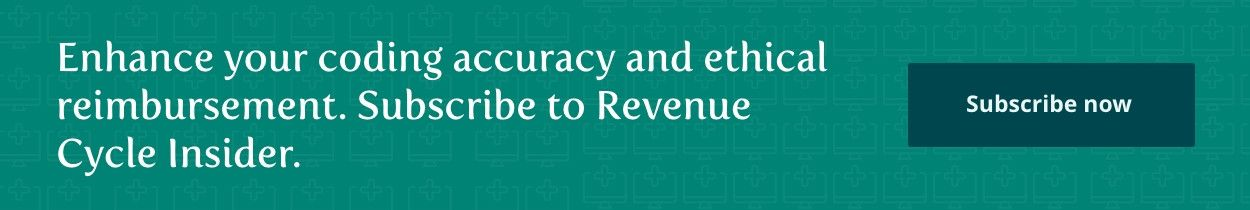Neurology & Pain Management Coding Alert
Use Electronic Systems to Your Billing Advantage
Up-front costs could lead to savings in many areas.
If you've considered switching to an electronic health records (EHR) system, you might have heard how one can improve the efficiency of your billing processes, but you might also be frightened by the significant upfront costs.
So how do you balance the benefits with the expense? Follow our expert's advice on how an EHR might benefit key areas of your practice.
Weigh the Costs vs. Benefits
EHRs are primarily a practice management tool used by providers and their back office staff. But when used to their full potential, EHRs also can save you a lot of time on the billing side.
On a basic level, an EHR (also sometimes called electronic medical records or EMR) is a computer-based system for storing, retrieving, and managing patient health records over a secure network. But you may also be able to handle data for medical referrals, medical treatments, medications, demographic information, and other nonclinical administrative information.
Billing plus: A good EHR system transmits claims to the insurers in a 24-hour period, calculates the correct level of service (requiring physician confirmation), and matches the number of visits with an equal number of charges. Each of these tasks is a huge benefit for billers.
Warning: Some systems might not be right for your practice, and could actually severely hamper your office's efficiency, says Lucy McCabe, owner of LCM Consulting in Mineola, N.Y. Therefore, do your research before selecting an EHR for your practice.
Look for Easier Billing and Appeals
Many EHRs automatically create charges from the note that is entered into the EHR. That feature "eliminates the need for charge entry and in most cases also takes care of payment posting as well," McCabe says.
How: When a patient arrives, her information enters a queue in the EHR, which the physician can access when he sees the patient. He can enter the patient's signs and symptoms into the system. The information transfers to the billing department. Staff attaches the diagnosis to the physician-verified charges created by the EHR. The system then generates a claim.
An EHR system eliminates paper charts and step-by-step documentation. Everyone from your physician, to the front desk, to the biller has access to the latest real-time updates on your patients. This fact might be particularly attractive for third-party billers.
Quick fixes: You "will want a complete daily record of any rejected transmissions -- with clear reasons for the rejected claim," McCabe says. Having that information will allow you to correct any rejected claims and resubmit them as quickly as possible.
Make Sure Your Doc Likes the System
An EHR can be of particular benefit to your provider, because he will be using it the most. Your next consideration in selecting a system is finding one your physician likes and will use.
There is a learning curve with using new technology, however, as many systems also make use of a touch screen or a handheld wireless tablet. Be sure your physician knows he will be spending more time in front of the computer and that he's prepared to put in the time and effort needed to get familiar with the system. You might recommend that your physician spend time watching another physician use the system so he'll know what to expect.
Assess Your Practice's Needs
Just like any technology, EHRs come with all sorts of bells and whistles that may or may not be appropriate for your practice. As you narrow your choices, verify that each EHR system will be compatible with other systems your practice might use. Then let everyone in your practice who will be using the system spend time watching other people using it and learning what you do and don't need.
For example, a small office might not need a system which attaches voicemails to the electronic record, but a hospital practice might. "For specialty practices, the physician will want to make sure that the system follows his routine for exam and treatment and that his specialty codes are easy to find and assign," McCabe adds.
Bottom line: "Choose a vendor that has long term experience in medical practice software before making a commitment to any system," McCabe advises. Do your research, shop around, and talk to other practices.
Neurology & Pain Management Coding Alert
- Nerve Studies:
95900 to 95904: Know Which Nerve Conduction Study Code Is Right for You
Take the fear out of modifier 59 using the scenarios our experts reveal.Choosing the appropriate [...] - Pain Management:
Don't Get Caught Groaning About Whiplash Treatment
Knowing how to submit claims correctly can ease your pain.Coding for whiplash diagnosis and treatment [...] - EHR:
Use Electronic Systems to Your Billing Advantage
Up-front costs could lead to savings in many areas.If you've considered switching to an electronic [...] - You Be the Coder:
99291, 99292: Calculate Correctly
Question: The patient's chart includes the following statement: "Critical care time spent on this patient [...] - Reader questions:
Verify Payer's EEG Frequency Limit
Question: Our neurologist wants to start ordering precautionary EEGs for a patient who has controlled [...] - Reader Questions:
Chemodenervation Diagnosis for Stroke Patients
Question: One of our patients had a stroke years ago and now needs Botulinum toxin [...] - Reader Questions:
96372 With 62310 or 62311? Know the Service First
Question: A patient visited our office for therapeutic injections of Toradol and Kenalog. Do I [...] - Reader Questions:
Can Provider Change Tax ID?
Question: One of our physicians wants to stop billing under the group's tax ID and [...]