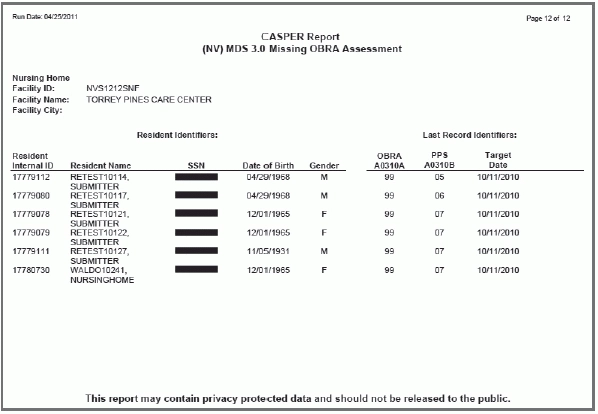Hunt down the specific reasons for missing assessments to make the right corrections.
If you want to avoid incorrect reports, survey tags and payment issues, utilize one of your best weapons — your MDS Missing Assessment Report (MAR). Here’s how.
You can find the MDS 3.0 MAR located in the Certification and Survey Provider Enhanced Reports (CASPER) report tool, under the MDS 3.0 NH Provider category, according to the Texas Department of Aging and Disability Services (DADS). You should run the MAR at least once per month, but DADS recommends running it at the beginning and middle of each month.
What Does the MAR Mean?
Theoretically, if you complete the MDS records correctly, you should have no residents listed on the MAR, DADS noted. But if you have residents appearing on this report, you should address those issues immediately.
The MAR includes all residents whose most recent assessment is greater than 138 days in the past, when the last assessment received is not a discharge, according to a recent listserv posting by Shirley Stirling, MDS Automation Coordinator for the State of Washington’s Department of Social & Health Services, Residential Care Services.
The MAR also includes residents for whom no OBRA record was submitted for a current episode that began more than 60 days prior to the report run date, says the Centers for Medicare & Medicaid Services (CMS).
Consider 5 Potential Problems to Reveal Clues
Typically, the residents are listed on the MAR because either they are missing an MDS assessment, or one or more accepted MDS records have incorrect data in Section A that you need to correct, DADS explained. You must research the specific reasons to discover what issues are affecting each resident:
1. Missing discharge assessment: “Missing discharge assessments are the most common reason for residents to appear on the MAR,” DADS said. You must complete discharge assessments no later than 14 days after the date of discharge.
You can set the Assessment Reference Date (ARD) in item A2300 for the same as the date of discharge in item A2000, as long as you set the date within 14 days following the discharge date.
Beware: “Once more than 14 days have transpired since discharge, there is no provision to set an ARD for a discharge assessment and, therefore, no method of completing a discharge assessment,” DADS warned. “A missed discharge will have to remain on the MAR.”
2. Incorrect date of discharge: Check for any data entry errors regarding the discharge date. If the discharge date is incorrect on a discharge or death-in-facility record, you will need to inactivate that record, DADS instructed. And if the date is still 14 days or less from the date of discharge, you must resubmit the record with the correct information.
3. Target date later than discharge assessment: “The next MDS with a target date later than a discharge assessment target date must be an entry tracking form,” DADS stated. For example, if you originally set a 14-day PPS record ARD on Jan. 12, but the resident discharged on Jan. 10, then you must move the 14-day PPS ARD back to Jan. 10. “Otherwise, there will be a non-entry MDS following a discharge assessment.”
Another example is if you completed an assessment incorrectly more than 14 days after the discharge date so that you could attach a “TMHP Portal Purpose Code E.” Just like in the previous example, the MDS ARD cannot be later than the date of discharge, DADS noted.
4. Incorrect resident information: Make sure all resident information is correct — this includes name, Social Security number, date of birth, gender, etc. If a key field is different from past records, then the system creates a new “resident profile” that’s considered a different person, DADS explained. To fix the MAR, you must investigate which MDS records have incorrect resident information and correct them.
5. Rejected MDS records: If you have a rejected MDS record, check the appropriate validation report for errors and warnings, DADS said. Fix any outstanding issues, and then submit the corrected MDS record. Keep in mind that when you fix and resend rejected MDS records (as if for the first time), you do not perform a modification or inactivation.
Bottom line: Remember that just because your MDS software tells you that the assessment was sent or accepted, this doesn’t necessarily mean that you submitted it properly or that it was in fact accepted, DADS cautioned. If you have difficulty tracking down residents on the MAR with missing or incorrect assessments, contact your state MDS Automation Coordinator for help.