Say goodbye to Section G, note a last call on HICNs, and keep abreast of changing state coordinators.
The beginning of a new year is frequently a time to enact change. While nursing facilities have been grappling with major changes all fall, make sure you’re ready for the new year by updating your MDS-related contacts and staying on top of policy changes.
Rely on MBIs
2019 has been a year of transition, including a grace period for providers to work on switching over from using Medicare beneficiaries’ old Health Insurance Claims Numbers (HICNs). That grace period ended Dec. 31, so make sure your facility is using only residents’ Medicare Beneficiary Identifiers (MBIs) from now on.
Beginning Jan. 1, the Centers for Medicare & Medicaid Services (CMS) is rejecting claims with the old HICNs, with a few exceptions.
Don’t miss: MBIs must be used on and after Jan. 1, regardless of the date of service.
CMS initiated the change to MBIs in April 2018 in a move away from including Social Security numbers on Medicare beneficiaries’ cards. The change is designed to help protect Medicare beneficiaries from identity theft and other forms of fraud.
Nuts and bolts: Remember, the new MBIs do not contain “Os,” but instead utilize zeros, CMS says. Each unique MBI consists of 11 randomly generated alphanumeric characters. CMS uses the numbers 0-9 and uppercase letters from A-Z in the MBIs.
However, there’s an exception to this rule: The letters S, L, O, I, B, and Z are not included. CMS excluded these letters to avoid confusion.
A Dec. 10 special edition of MLN Connects highlights the most recent statistics showing that 87 percent of providers are using MBIs in their claims submissions.
Important: Even though the HICN won’t be used after Jan. 1, the MDS still requires the resident’s Social Security number when available, for item A0600 (Social Security and Medicare Numbers).
The coding instructions specify: “If no SSN is available for the resident (e.g., if the resident is a recent immigrant or a child) the item may be left blank. Note: A valid SSN should be submitted in A0600A whenever it is available so that resident matching can be performed as accurately as possible,” the RAI Manual says on page A-14 (emphasis original).
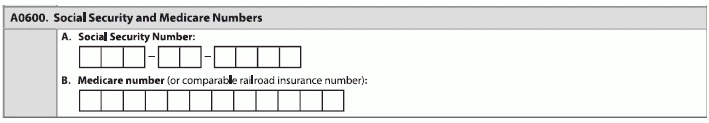
Note: “For PPS assessments, the Medicare number (A0600B) must be present (i.e., may not be left blank),” the RAI Manual says.
Say Goodbye to Section G
The draft version of the MDS 3.0, set to go into effect Oct. 1, 2020, was released, and CMS removed Section G (Functional Status) from all federal item sets.
Don’t make any major changes in your assessment workflow yet though.
“Section G is still used for several MDS 3.0 QMs, so this could lead to additional changes in the MDS Quality Measures (QMs),” says Jane Belt, MS, RN, RAC-MT, RAC-MTA, QCP, curriculum development specialist at American Association of Post-Acute Care Nursing (AAPACN) in Denver.
Plus, the regulations put forth by Medicare have not yet been updated to match current policy, Belt says. “Medicare presumption of coverage is in place in the RAI manual, but still not updated in Chapter 8 of the Medicare Policy Manual,” she says.
In fact, CMS sends readers to the skilled nursing facility (SNF) Prospective Payment System (PPS) website ( www.cms.gov/Medicare/Medicare-Fee-for-Service-Payment/SNFPPS/index), Belt notes.
Section G is also still utilized in a few of the covariates for some SNF Nursing Home Compare claims-based measures, including “Had an Outpatient ED visit” and “Re-hospitalized after a NH admission,” Belt says.
“Readers need to know that the item sets are out there, but we’re not sure which way we need to zig or zag quite yet,” Belt says.
See the draft item sets here: www.cms.gov/Medicare/Quality-Initiatives-Patient-Assessment-Instruments/NursingHomeQualityInits/NHQIMDS30TechnicalInformation.
Check Newly Published Appendix B
Make sure you’re aware of your current state RAI coordinator. The Centers for Medicare & Medicaid Services published this updated list of current state RAI coordinators, MDS automation coordinators, and regional office contacts. Find yours here: www.cms.gov/files/document/appendix-b-11282019.
