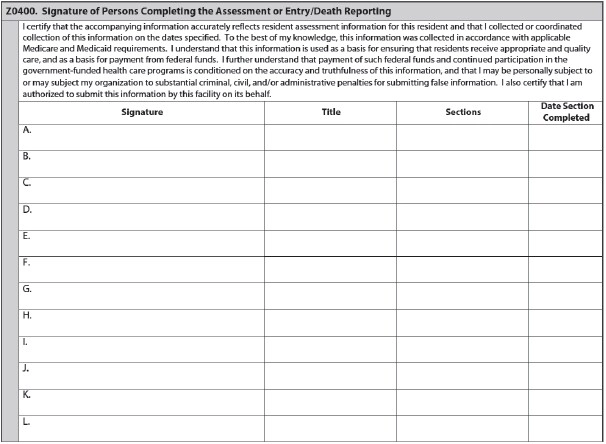5 tips will ensure your facility doesn’t have to face penalties.
Keeping your Section Z — Assessment Administration straight can be tricky. Make sure you know how to steer clear of signature snags and penalties resulting from submission of false information.
1. Beware of the Dangers Surrounding Improper Attestations
Item Z0400 — Signatures of Persons Completing the Assessment or Entry/Death Reporting “is the place where any person who was responsible for and determined the coding of any item on the MDS 3.0 record signs for the accuracy and truthfulness of that information,” said the Texas Department of Aging and Disability Services (DADS) in its June edition of The MDS Mentor. And Z0400 consists of an Attestation Statement that you must read and understand every time a person prepares to sign for the accuracy of any items on the MDS.
“One of the many important assertions included in the Attestation Statement is to ensure staff learns they ‘may be personally subject to or may subject my organization to substantial criminal, civil and/or administrative penalties for submitting false information,’” DADS warned. And make sure that all staff read the instructions in the RAI Manual on page Z-7:
“Read the Attestation Statement carefully. You are certifying that the information you entered on the MDS, to the best of your knowledge, most accurately reflects the resident’s status. Penalties may be applied for submitting false information.”
2. Identify the Items Each Person Coded
The assessor would sign and date Z0400 “only if he or she completed portions of the item set,” according to a recent presentation by the American Association of Nurse Assessment Coordination (AANAC).
If any staff member completed any part of the MDS, that person must enter her signature, title, and sections or portions of sections she completed, DADS stated. Keep in mind that multiple staff members may complete items within the same MDS section, so be sure that each assessor identifies which items she completed within the section.
3. Sign with the Date Originally Completed
Also, keep in mind that you must complete the interview items prior to or on the Assessment Reference Date (ARD), AANAC instructed. Therefore, the date on Z0400 for these items “will be earlier than other items coded.”
If a staff member is unable to sign Z0400 on the same day that she completed a section or item, you still need to use the date that the person completed the section or item when she does sign Z0400. The RAI Manual states: “If a staff member cannot sign Z0400 on the same day that he or she completed a section or portion of a section, when the staff member signs, use the date the item was originally completed.”
4. Understand These Caveats for When You Must Complete Z0500
According to AANAC, the assessment coordinator must complete Z0500 no later than 14 days after the ARD at A2300 except when the record is a(n):
Problem: “It is extremely important that the date in Z0500B is not backdated and indicates the date the RN actually signed Z0500A,” DADS cautioned. It is equally important that the person certifying the MDS record’s completion is an RN.
5. Don’t Let Dates on Modified Records Confuse You
Also remember that if you have a record with a date on Z0400 that is after Z0500, this isn’t always an error, DADS noted. Most likely the record was modified. “Unless the RN signature at Z0500A and/or the date at Z0500B are modified, the RN completion signature and date at Z0500 remains unchanged on a modified record.”