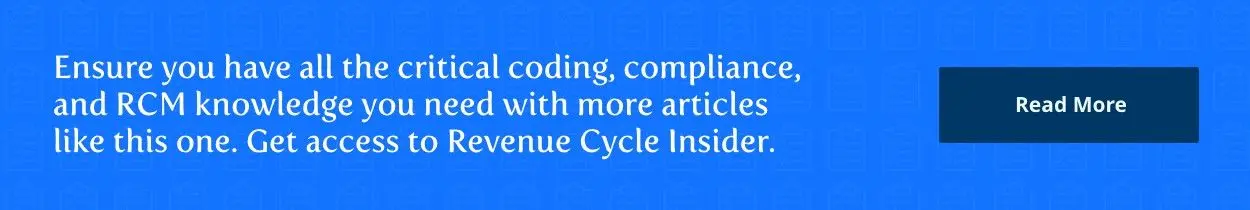Home Health & Hospice Week
Industry Note:
Ward Off PECOS Edit Denials With MAC Tool's Help
Published on Thu Jan 25, 2018

You’ve reached your limit of free articles. Already a subscriber? Log in.
Not a subscriber? Subscribe today to continue reading this article. Plus, you’ll get:
- Simple explanations of current healthcare regulations and payer programs
- Real-world reporting scenarios solved by our expert coders
- Industry news, such as MAC and RAC activities, the OIG Work Plan, and CERT reports
- Instant access to every article ever published in Revenue Cycle Insider
- 6 annual AAPC-approved CEUs
- The latest updates for CPT®, ICD-10-CM, HCPCS Level II, NCCI edits, modifiers, compliance, technology, practice management, and more
Other Articles in this issue of
Home Health & Hospice Week
- Regulations:
Prepare For Flu Measure Drop's Impact On Your Star Rating
Conditions of Participation, CAHPS also discussed in Open Door Forum. A Home Health Compare change [...] - Conditions of Participation:
Know The Ins And Outs Of Furnishing Records Under New CoPs
CMS sheds light on this sometimes confusing requirement. Under the new CoPs, you'll have to [...] - Hospice:
All Clear On Payment Reform Billing Problems May Have Been Premature
MCCM, NOE submissions, and more also discussed in forum. If you thought your under- and [...] - HIPAA:
Stay Off The OCR's HIPAA Wall Of Shame
Learn from the biggest breaches of 2017. From new Conditions of Participation to billing snafus [...] - Human Resources:
Use These 5 Pointers To Succeed As A New Supervisor
Beware this common new supervisor pitfall. You were a great employee, and now management has [...] - Industry Note:
RAC Sets Its Sights On Home Health Medical Necessity
Brace for more medical review. Home health agencies can expect medical review heat to get [...] - Industry Note:
CMS Holds Off On Imposing Therapy Caps — For Now
If you furnish outpatient therapy in the home under Part B, Medicare is giving you [...] - Industry Note:
Home Care Saves Money, Another Study Shows
Home health agencies have more ammunition showing how valuable their services are. A study published [...] - Industry Note:
Ward Off PECOS Edit Denials With MAC Tool's Help
If you're seeing claims denied because the ordering physician isn't in the PECOS system, you [...] - Industry Note:
Hurricane Results In VNA, Hospice Closure
Hurricane Irma's effects are still being felt months later. The latest toll on the home [...] - Industry Note:
Multi-State Chain Unites Under One Name
All Metro Health Care, a home care provider serving patients in five states, has changed [...] - Industry Note:
Senate Confirms New HHS Secretary
The Department of Health & Human Services once again has a leader. The Senate confirmed [...]
View All