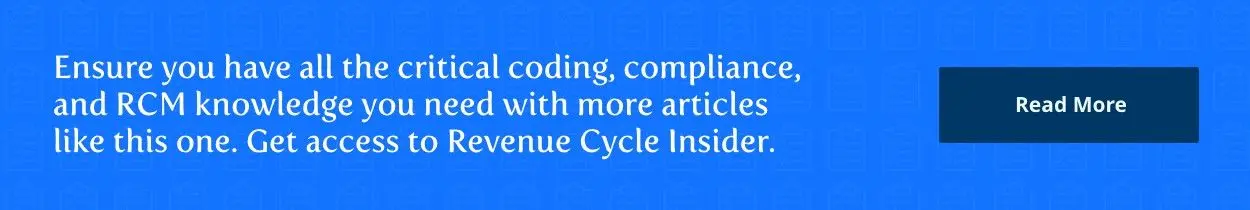Home Health & Hospice Week
Industry Note:
Use This Workaround For OASIS Matching Edit Glitch
Published on Fri Nov 10, 2017

You’ve reached your limit of free articles. Already a subscriber? Log in.
Not a subscriber? Subscribe today to continue reading this article. Plus, you’ll get:
- Simple explanations of current healthcare regulations and payer programs
- Real-world reporting scenarios solved by our expert coders
- Industry news, such as MAC and RAC activities, the OIG Work Plan, and CERT reports
- Instant access to every article ever published in Revenue Cycle Insider
- 6 annual AAPC-approved CEUs
- The latest updates for CPT®, ICD-10-CM, HCPCS Level II, NCCI edits, modifiers, compliance, technology, practice management, and more
Other Articles in this issue of
Home Health & Hospice Week
- Prospective Payment System:
Check Your Wage Index, Case Mix To See How 0.4% Cut Will Impact Your Bottom Line
Plus: You may not have to give up hope for the rural add-on quite yet. [...] - Reimbursement:
Crystal Ball Shows HHGM In Home Care's Future
Therapy is likely on its way out as a payment factor, regardless of HHGM's fate. [...] - Regulations:
Final Rule Contains HHQRP, VBP Changes
Gear up for new quality measures in 2020. In addition to the payment-related provisions, the [...] - Medical Review:
MAC Reveals Threshold For TPE Inclusion
F2F errors dominate Home Health Probe & Educate results. Since Medicare officials first announced the [...] - HIPAA:
Learn HIPAA Lessons From These Real-Life Breaches
Warning: Phishing is a very real threat. With the 2018 HH PPS final rule just [...] - Make The Most Of Your Eli's Home Care Week Subscription
You have more than a decade's worth of information on a multitude of home health [...] - Industry Note:
Use This Workaround For OASIS Matching Edit Glitch
Get up to speed on deleting and restoring Revenue Code lines. It may be good [...] - Industry Note:
CMS Unveils New Appeals Option
If you're not a Medicare appeals frequent flier, you now have an option that may [...] - Industry Note:
Don't Let Home Care & Hospice Month Pass You By
It's not too late to celebrate Home Care & Hospice Month this month, or Home [...] - Industry Note:
HEART Pilot Proceeds
In its final rule for 2018 hospice payment, the Centers for Medicare & Medicaid Services [...] - Industry Note:
Compare Deadline Looms
Hospice Compare's next data refresh will be in February, but the deadline for the data [...] - Industry Note:
Hospice Billing Confuses
Not sure what to do about your credit balance reporting duties if you didn't submit [...]
View All