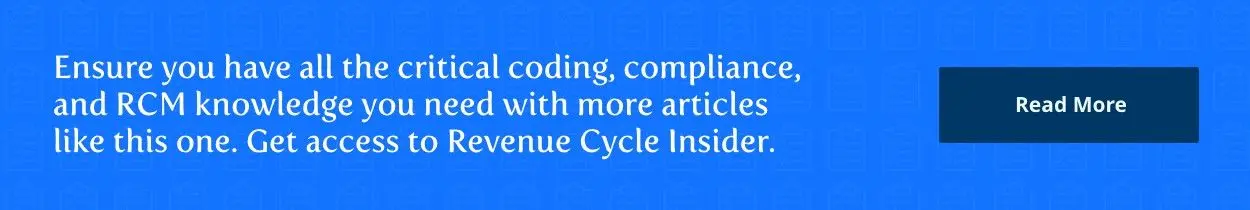Make Sure Your Paperwork Is In Order For Smooth Cahaba-CIGNA Switch
The transition from Cahaba GBA to CIGNA Government Services is at hand, and you should have a long list of items you've crossed off your to-do list in preparation. For example: You must have submitted a J15 HHH Transition Profile form and a revised CMS-588 EFT Authorization Agreement (if you submit claims electronically), CIGNA says on its website. Without these forms submitted, you won't receive payments starting June 13. Links to the forms and submission instructions are at www.cgsmedicare.com/j15/news/cope14817.html. And you must install the CIGNA version of the PC-Ace Pro32, which is available for download on CIGNA's website. "This download includes a feature that will automatically update the current Cahaba version of the PC-Ace Pro 32 software to the CGS version," the HHH MAC explains. "It should not be necessary for you to re-enter any of your data after installing the new software." Tip: Be sure to transmit all the current claims in your system before performing the installation, CIGNA says. Regional home health intermediary Cahaba will accept claims and other transmissions until June 10. Anything after 5 p.m. June 10 will be rejected, Cahaba says in an e-mail message to providers. CIGNA will have an operational "dark day" June 13 to handle the switchover. "During this operational dark day, the CGS Provider Call Center will not be available," CIGNA says. "However, providers will be able to access current information via the IVR and will also be able to perform DDE functions." Don't forget: Use the new Contractor/Payer ID 15004 on your claims. CIGNA will start accepting claims with that number at 3:30 p.m. on June 10. A list of contacts for the Jurisdiction 15 HHH MAC is at www.cgsmedicare.com/j15/news/cope14842.html.