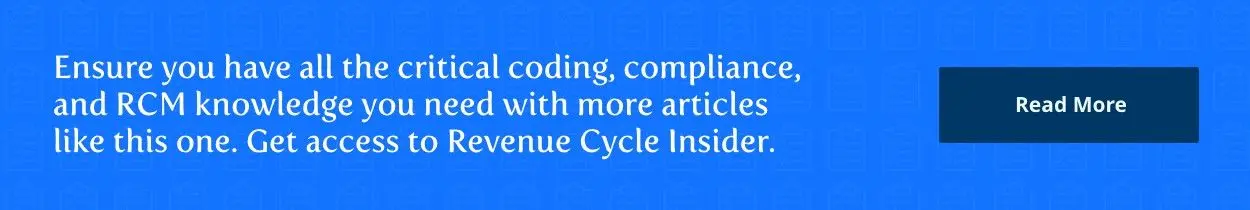Home Health & Hospice Week
HIPAA:
Keep Yourself In Compliance When Adopting New Technology
Published on Fri Feb 05, 2016

You’ve reached your limit of free articles. Already a subscriber? Log in.
Not a subscriber? Subscribe today to continue reading this article. Plus, you’ll get:
- Simple explanations of current healthcare regulations and payer programs
- Real-world reporting scenarios solved by our expert coders
- Industry news, such as MAC and RAC activities, the OIG Work Plan, and CERT reports
- Instant access to every article ever published in Revenue Cycle Insider
- 6 annual AAPC-approved CEUs
- The latest updates for CPT®, ICD-10-CM, HCPCS Level II, NCCI edits, modifiers, compliance, technology, practice management, and more
Other Articles in this issue of
Home Health & Hospice Week
- Quality:
HHAs Fare Better Under Newest Star Rating Category
Be aware that your star rating may easily change next time. Many more home health [...] - Data:
These 5 Measures May Make Or Break Your Marketing Efforts
18 HHCAHPS questions determine your star rating. To some potential patients, patient satisfaction may be [...] - Data:
Keep Up With These 9 Quality Measures
Review the measures contributing to the other star rating. New Patient Survey measures may be [...] - Value-Based Purchasing:
CMS Keeps HH VBP Cards Close To The Vest
A month in, VBP questions abound. If you’re a home health agency in one of [...] - Make The Most Of Your Eli's Home Care Week Subscription
You have more than a decade’s worth of information on a multitude of home health [...] - Hospice:
QIES Blackout Leaves Hospices Worried About Compliance
Double-check your HIS submissions. Plan ahead to avoid missing your 30-day Hospice Item Set submission [...] - HIPAA:
Keep Yourself In Compliance When Adopting New Technology
Don’t neglect a risk analysis. If you allow employees to use web-based document sharing applications [...] - HIPAA:
Train Your Staff & Know What They're Doing
Would you pass the test of interviewing 15 randomly selected staffers on HIPAA? In its [...] - Industry Note:
F2F Pressures Mount On HHAs
CMS finalizes Medicaid F2F rule. If you got passed over in MAC’s initial face-to-face “Probe [...] - Industry Note:
Hospices See SIA Pay Errors Related To CHC
Major payment system changes rarely take effect smoothly, and hospice payment reform is no exception. [...] - Industry Note:
G-Code-Related Claims Glitch Continues
You can identify the claims delayed by a G-code related claims glitch by spotting two [...] - Industry Note:
Hospital Sheds HHA In Face Of 'Significant' Losses
Mt. Graham Regional Medical Center in Safford, Ariz., is shuttering its home health agency, reports [...] - Industry Note:
Home Care M&A Picks Up The Pace
Mergers & acquisitions activity in the home care market has picked up after a decline [...] - Industry Note:
CMS Extends HHA Moratoria In Fraud Hot Spots
It’s no surprise that the Centers for Medicare & Medicaid Services is once again extending [...]
View All