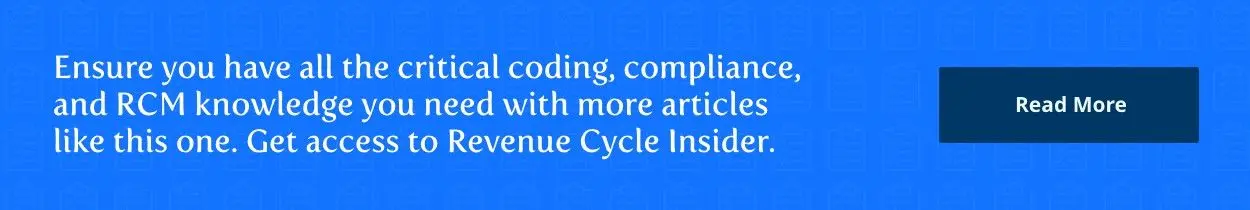Use These 8 Tactics To Prevent PECOS Denials
Don’t reach for an ABN to solve your PECOS-related denials.
Your PECOS edit coping strategies should already be well in place, thanks to this year’s earlier postponed deadline. But whether you’re fully prepared or just now tackling the issue, these expert tips may help you stave off reimbursement-draining appeals under the edits that hit Jan. 6:
1. Enforce PECOS requirements now. The Centers for Medicare & Medicaid Services has delayed this requirement numerous times over the past three years (see related story, p. 314). But don’t let that lull you into complacency, with so much reimbursement on the line.
CMS will base the edits on dates of service, it confirms in a newly revised MLN Matters article about the edits. "The claims will be denied based on a ‘from’ date of Jan. 6, 2014 and later," explains billing consultant Melinda Gaboury with Healthcare Provider Solutions in Nashville, Tenn. "The bad news is that many agencies will not realize that this went into effect and reality will hit when they are getting denials upon filing the final claims after the episode has ended," Gaboury warns. "Once they realize what is happening, there may be tons of patients that they are in the middle of episodes with that are going to be denied — and they have no recourse."
Crucial: "Agencies have to begin enforcement now, if they haven’t already," Gaboury exclaims.
2. Get the details right. It’s not enough for the ordering physician to be in PECOS. The edit will match the physician information— first and last name and NPI — so you also must get her spelling exactly right on your claims. "Only include the first and last name as it appears on the Ordering and Referring file found on CMS.gov," CMS instructs in MLN Matters article SE1305. Don’t use "Bob" when he’s listed as "Robert" or vice versa, for example.
And don’t include credentials like "Dr.," middle names or initials, or suffixes like "Jr.," CMS says.
3. Be prepared to say no. Once you have checked PECOS (see box, p. 315), you’ll have to turn down the referral if the physician isn’t enrolled. Clients of Lynn Olson, owner of billing company Astrid Medical Services in Corpus Christi, Texas, already "are confirming the referrer’s status and are prepared to turn down referrals by non-PECOS referrers," he says.
Warning: There is no way to obtain Medi-care reimbursement if the doctor isn’t enrolled in PECOS — including for Department of Defense, Veterans Administration, and Public Health Ser-vice physicians. "These physicians and non-physician practitioners will need to enroll in Medicare in order to continue to order or refer items or services for Medicare beneficiaries," even though they won’t submit Medicare claims for themselves, CMS confirms in the MLN Matters article.
4. Check RAs. As part of enforcing PECOS requirements now, you should be checking your Remittance Advices for codes N264, N265, N544 and N272, advises billing expert Rose Kimball, owner of Med-Care Administrative Services in Dallas. "These codes alert agencies of specific problems with NPI for referring physicians," she says.
5. Follow up on RA checks. When you find a problem, you can correct it when possible — correcting your spelling of the physician’s name to match the record, for example.
Avoid this pitfall: Kimball’s clients who have received these codes found that most often, they were using the physician clinic’s group NPI rather than the physician’s individual number, she says. "Ensure that the name and the NPI you enter for the Ordering/Referring Provider belong to a physician or non-physician practitioner and not to an organization, such as a group practice that employs the physician or non-physician practitioner who generated the order or referral," CMS instructs in the MLN Matters article.
If the problem is a bigger one — namely, that the physician doesn’t have an NPI or isn’t enrolled in PECOS, you’ll have to address it with the doctor and his staff.
Don’t wait until the new year to start checking your RAs for errors. Fix the problems in your system before you have to file a time-consuming and costly appeal to correct a minor spelling error.
6. Educate physicians. Many more physicians have an NPI and are enrolled in PECOS than when CMS first began threatening these edits three years ago — but not all.
You can refer physicians to CMS’s newly revised MLN Matters article at www.cms.gov/ Outreach-and-Education/Medicare-Learning-Net workMLN/MLNMattersArticles/Downloads/ SE1305.pdf to read about their responsibility under the Medicare program to obtain an NPI and enroll in PECOS, even if they don’t submit Medicare claims.
Exception: When residents order home care, you can use their teaching physician’s NPI to fulfill the requirement, CMS says.
7. Check your software. Don’t let a software check give you a false sense of security on PECOS claims. "Some software systems have … built a lookup into their software so that it checks it for the agency," Gaboury relates. "Agencies should ensure that the software is checking the name based on exactly how it is in PECOS, not just saying that the physician is in PECOS based on the NPI number," she cautions.
8. Don’t use ABNs. You can’t expect patients to make up for any shortfalls caused by physicians who aren’t enrolled in PECOS. "Claims from billing providers and suppliers that are denied because they failed the ordering/referring edit shall not expose a Medicare beneficiary to liability," CMS says. "Therefore, an Advance Beneficiary Notice is not appropriate in this situation."