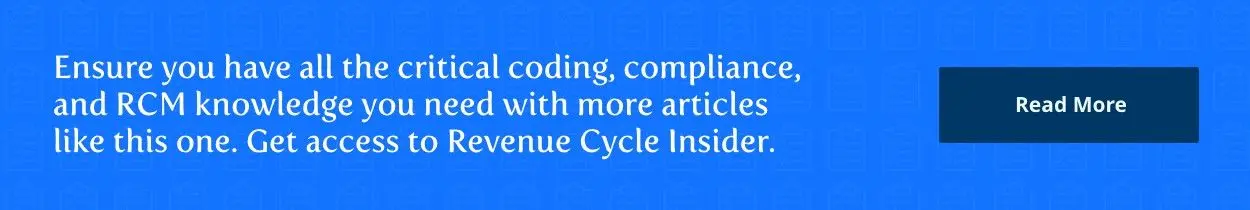PECOS Physician-Check Protocol
Use this simple checklist from Astrid Medical Services to see whether your referring physicians are in PECOS. 1. Download the physician file at www.cms.gov/MedicareProviderSupEnroll/Downloads/OrderingReferringFile_CSV.zip 2. Unzip the file. 3. Change the extension from .csv to .txt. Tip: "You may want to rename the file to the current date," suggests Astrid's Lynn Olson. "Use the year first," such as 100630.txt, he suggests. Because CMS updates the file every four to six weeks, "using the date naming convention will assure you are checking the most recent update," he tells Eli. 4. Double click the file and it should open in Notepad. Key Control F, or click Edit>Find. 5. Enter the NPI number and confirm the physician's name.