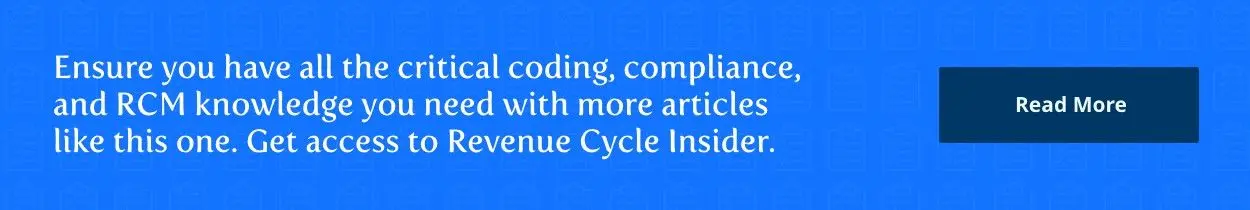Home Health & Hospice Week
Billing:
How To Check For An ADR
Published on Fri Sep 29, 2017

You’ve reached your limit of free articles. Already a subscriber? Log in.
Not a subscriber? Subscribe today to continue reading this article. Plus, you’ll get:
- Simple explanations of current healthcare regulations and payer programs
- Real-world reporting scenarios solved by our expert coders
- Industry news, such as MAC and RAC activities, the OIG Work Plan, and CERT reports
- Instant access to every article ever published in Revenue Cycle Insider
- 6 annual AAPC-approved CEUs
- The latest updates for CPT®, ICD-10-CM, HCPCS Level II, NCCI edits, modifiers, compliance, technology, practice management, and more
Other Articles in this issue of
Home Health & Hospice Week
- Medical Review:
Respond To ADRs — Or Else, CMS Warns
Targeted Probe & Educate is about to make ADR responses critical to your survival. Non-responses [...] - Billing:
How To Check For An ADR
Tip: Check FISS Page 07 for the due date. If you have been relying on [...] - Reimbursement:
Fight Off Non-Response Denials With These 9 Pointers
A must: Track your response times. Are you in the mood to get put on [...] - Documentation:
Consult These ADR Documentation Tools
Compare your responses to these checklists. Responding to your ADRs will go a long way [...] - Hospice:
Submit Your Hospice Billing Corrections — Or Maybe Not
Critical questions remain unanswered. CMS has released instructions that will streamline the messy correction process [...] - Reimbursement:
Adjust Incorrect Hospice Pay With These Instructions
Tip: Don’t include transfer patients on your list. Hospices’ wait is over for an easier [...] - Industry Note:
Watch For Your TPE Letter
Halloween isn’t the only scary thing happening in October. The weather might have been feeling [...] - Industry Note:
OASIS Waiver Granted In Puerto Rico, USVI
In a tragic scenario that has become all too familiar in recent weeks, HHS Secretary [...] - Industry Note:
Hundreds Of Home Care Providers Risk Billing Status
Hundreds of Fiscal Intermediary Standard System Direct Data Entry users were poised to have their [...] - Industry Note:
Submit Your Medicare Reform Ideas By Nov. 20
The change in presidential administrations may give you a chance to offer big-picture suggestions to [...] - Industry Note:
Ohio Couple Receives Prison Sentences For HH Fraud
A couple who owned Columbus Home Health Care Services in Ohio has been sentenced to [...] - Industry Note:
Texas Post-Acute Chain Plans Growth
Plano, Texas-based LifeCare Home Health has acquired Texas chain Beyond Faith Homecare & Rehab, according [...] - Industry Note:
Medicare Releases New CCM Videos
Check out new Chronic Care Management resources, including 30-second animated videos explaining CCM to beneficiaries [...]
View All