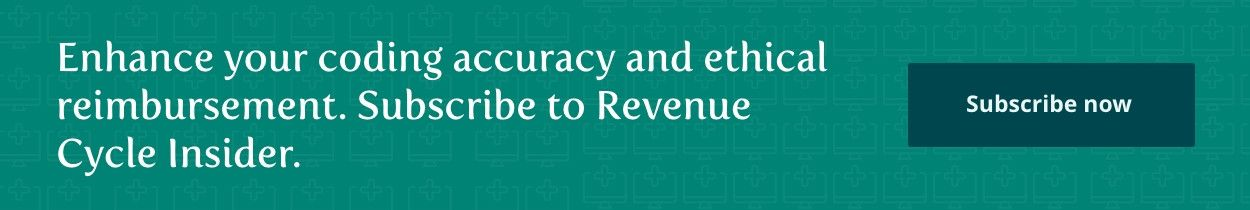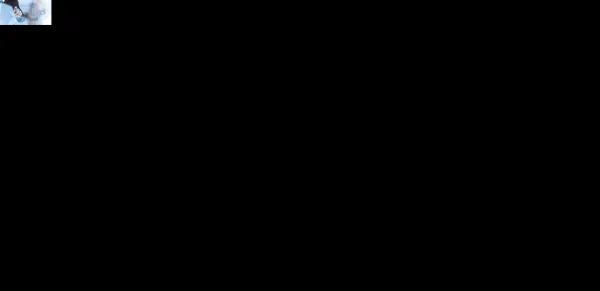EM Coding Alert
Avoid PHI Breaches With Mobile Technology
Secure passwords are just the beginning.
Chances are good that at least one provider in your practice uses a smartphone, tablet, or laptop in his daily routine. If he isn’t carefully monitoring the security of that device, your practice might have HIPAA issues.
Fortunately, there are strategies that you can employ to help protect your mobile devices and your patients’ protected health information (PHI). Follow these five steps to keep your practice compliant.
Take Advice from ONC
The HHS Office of the National Coordinator for Health Information Technology (ONC) offers the following steps you should take to manage mobile device use:
1. Decide on usage: First, decide whether you’ll use mobile devices to access, receive, transmit, or store patients’ PHI. Also, decide whether you’ll use mobile devices as part of your organization’s internal network or systems, such as your electronic health record (EHR) system. During this decision-making process, you should also have a lengthy discussion on encryption, company security regarding email, and communication with patients.
2. Evaluate the risks: Consider the risks of using mobile devices to transmit PHI. Conduct a risk analysis to identify threats and vulnerabilities. A risk analysis is vital not only to vet this process, but also to keep on file to help create further policies around this very important requirement.
3. Create a risk management strategy: Identify a mobile device risk management strategy, including privacy and security safeguards. This strategy will help your organization to develop and implement mobile device safeguards and reduce risks identified in your risk analysis. Your strategy should include an evaluation and regular maintenance of the mobile device safeguards you put in place. You should create many policies to comply with HIPAA. You can find lots of helpful information on the US Department of Health and Human Services Office of Civil Rights website (www.hhs.gov/ocr).
4. Implement policies and procedures: Develop, document, and implement mobile device policies and procedures. Address in your policies and procedures topics like mobile device management, using your own device, restrictions on mobile device use, and security or configuration settings for mobile devices. Remember to not only have policies around this, but also outline your breach notification policy and disciplinary actions as well.
5. Conduct training: Provide mobile device privacy and security awareness and ongoing training for your staff. Along with this training, make certain you keep track of the training and update it regularly for all employees as well as new employees.
Tighten Mobile Device Security
Here are some tips to secure PHI on mobile devices, also courtesy of the ONC:
Related Articles
EM Coding Alert
- Emergency Department E/M:
Don't Let Lack of Official Guidelines Waylay Your Facility Coding Compliance
Keep medical necessity at the forefront of your facility’s guidelines. Because CMS continues to offer [...] - ICD-10:
Get Specific with Allergic Rhinitis Diagnoses This Fall
Cause will affect your coding. ‘Tis the season for allergies, which means your practice may [...] - Specialty Focus - Psychiatry:
Test Your E/M vs. Psych Eval Coding Know-How with 3 FAQs
Don’t interchange E/M and 90792. If you code for a practice that provides mental health [...] - Office Security:
Avoid PHI Breaches With Mobile Technology
Secure passwords are just the beginning. Chances are good that at least one provider in [...] - Reader Questions:
Think 99395-99397 for a Periodic E/M
Question: A patient presents for her yearly examination, and the ob-gyn decides to fit her with [...] - Reader Questions:
Point Out Mandated Services With 32
Question: A 40-year-old male came into our office with a work-related back injury. His doctor put [...] - You Be the Coder:
Screening Colonoscopy H&P + Problem-Oriented Service
Question: A high-risk patient came in for a screening colonoscopy to our gastroenterologist. During the encounter, [...]