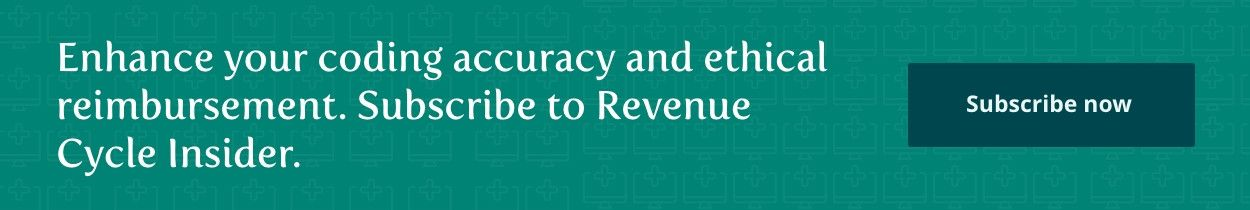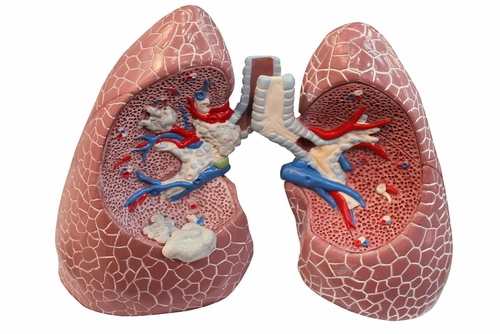EM Coding Alert
Master the Nuts and Bolts of CCI Edits to Excel in Your E/M Coding
Prep for CCI with tips from our pros. CMS created the Correct Coding Initiative (CCI) edits more than 20 years ago to promote correct coding and to reduce inaccurate payments. If you’ve ever felt overwhelmed while reading through the massive Excel sheets that house the CCI edits, you’ve come to the right place. Read on to learn how to correctly interpret CCI edit pairs and safeguard your E/M coding. Recognize PTP Edits for Accuracy In 1996, CMS implemented Procedure-to-Procedure (PTP) edits, which indicate the CPT® and HCPCS code pairs you should normally not report together. CMS updates its PTP edits quarterly. To better understand how PTP edits work, refer to the PTP code pairs in the table below. You will see that the code pairs contain both a Column 1 code, 99211 (Office or other outpatient visitfor the evaluation and management of an established patient, that may not require the presence of a physician or other qualified health care professional. Usually, the presenting problem[s] are minimal. Typically, 5 minutes are spent performing or supervising these services) and a Column 2 code. In our example edits below, you will also see Column 2 codes 99605 (Medication therapy management service[s] provided by a pharmacist, individual, face-to-face with patient, with assessment and intervention if provided; initial 15 minutes, new patient) and 99606 (… established patient). Per our example, if you report both codes of a PTP pair for the same patient on the same date of service, the Column 1 code, 99211, is eligible for payment, but your payer will deny the Column 2 code — 99605 or 99606. Learn PTP Modifier Indicators to Hone Your Understanding Although PTP edits show which CPT® codes you should not report together, under some circumstances, you can use a modifier to override these edits. To learnwhether overriding the edit is allowed, you will look in the modifier indicator column, which contains 0, 1, or 9. Know what the modifier indicators mean to ensure you use them correctly: Based on our example, 1 is the modifier indicator for the 99211/99605 and 99211/99606 edits, so you are allowed to override these edits under certain circumstances. Learn more: Visit www.cms.gov/Medicare/Coding/NationalCorrectCodInitEd/index.html and see the menu on the left side of the Web page to find the PTP edit tables. To read the helpful guidelines in the National Correct Coding Initiative Coding Policy Manual for Medicare Services, look under “Downloads” on the same Web page. Stay Informed About CCI Edits and Protect Your Practice Check out our expert advice to learn how you can prep for and apply each new release of the CCI edits. Pointer 1: Take time to review changes and communicate the findings with your practice. Practices should have a point person to take the uninterrupted time to go over the changes and then share them with the staff, says Terry A. Fletcher, BS, CPC, CCC, CEMC, CCS-P, CCS, CMSCS, CMCS, CMC, ACS-CA, SCP-CA, healthcare coding educator, auditor, and management consultant of Terry Fletcher Consulting. Pointer 2: Find reliable sources for your info. “I’m always compiling new information with supporting documentation before I change my coding practices/procedures,” says Christina Neighbors, MA, CPC, CCC, coding quality auditor for Conifer Health Solutions, Coding Quality & Education Department. “I never immediately change the coding practices/procedures without three references supporting any guidance or changes.” Pointer 3: Always review the edits before you submit a claim. “My advice is to always check the NCCI edits for each and every procedure reported,” says Dolly Perrine, CCS-P, CPC, CPC-I, CUC, CPMA, auditor and educator of professional services at St. Charles Health System in Bend, Ore. “When I coded services (now auditing), I would always (can I repeat it again, always) check the NCCI edits. Because (now I’m putting on my billing hat), I think you leave money on the table if you do not report procedures that can be ‘unbundled’ using a modifier.” Pointer 4: Remember documentation is key to supporting an override. “If documentation supports reporting both procedures (with the appropriate modifier), and one procedure is denied, always appeal,” says Perrine. “I have found that if I have supporting documentation and the claim is denied due to bundling, if I appeal, it would most always be paid. I’m aware that it takes additional time to appeal, but once again, that’s money left on the table.”
Related Articles
EM Coding Alert
- CCI:
Master the Nuts and Bolts of CCI Edits to Excel in Your E/M Coding
Prep for CCI with tips from our pros. CMS created the Correct Coding Initiative (CCI) [...] - Coding Quiz:
How do You Choose the Right Hospital Discharge Code? Find Out
Hint: Time is the deciding factor. It’s no secret that evaluation and management (E/M) coders [...] - Coding Quiz Answers:
Align Your Answers With These E/M Coding Solutions
Hint: Study the telemedicine modifiers. Did you make an A+ on our coding quiz? Test [...] - You Be the Coder:
Understand Exam Levels for Other MACs
Question: Our office is located in New Jersey, and we see patients from Pennsylvania, too. Concerning [...] - Reader Question:
Get New Health Risk Assessment Instrument Codes
Question: Can you tell me about code 99420? One of our physicians wants more information about [...] - Reader Question:
Correctly Report Tick Removal
Question: An established patient who has been experiencing pain and itching and noticed a tick embedded [...] - Reader Question:
Learn When to Bill E/M with 29530
Question: After evaluating an established patient’s sprain of the medial collateral ligament (M23.52) of her left [...] - Reader Question:
Decipher Complicated Coding Scenario
Question: A patient came into our office for a scheduled visit, and we sent him directly [...] - Reader Question:
Don't Use 99211 as Catchall Code
Question: How should I bill the administration of the second and third shot of Gardasil? Can [...]