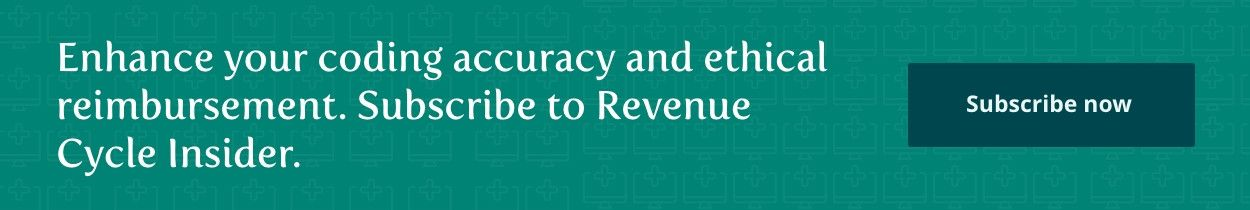Anesthesia Coding Alert
Include All These Details for Cancelled Anesthesia
Remember, timing is everything.
As an anesthesia coder, you know you have special considerations when filing a claim for a procedure that was canceled before its completion. Here’s exactly what your providers need to be documenting for reimbursement success.
Situation 1: Cancellation Between Evaluation and Induction
Sometimes a physician – either the surgeon or anesthesiologist – decides to cancel a procedure prior to anesthesia induction because of something related to the patient’s health status (such as high blood pressure) or other circumstances (such as equipment failure).
If the anesthesia provider has completed the preoperative evaluation but has not induced the patient, he might still get paid for his time. The way you handle this depends on the situation and the insurer’s guidelines.
-
If the case is rescheduled for two or more weeks later, you may be able to bill for the pre-op care as a separate service. “Many of the policies I see allow for separate billing if the surgery is scheduled more than 30 days after the cancellation,” says Kelly D. Dennis, MBA, ACS-AN, CANPC, CHCA, CPC, CPC-I, owner of Perfect Office Solutions in Leesburg, Fla. “However, the Conditions of Participation require the pre-anesthesia evaluation within 48 hours of surgery.”
-
If the payer accepts consultation codes, you can report the service that way (99241- 99245 for office/outpatient or 99251-99255 for inpatient). However, your best tactic is to check the payer guidelines and any state-specific guidelines to ensure you’re filing correctly. For example, Dennis says that Blue Cross/Blue Shield of Alabama allows an E/M code, but Harvard Pilgrim allows a consultation code.
-
If the case will be attempted again in a week or less, your provider probably will complete a brief pre-op exam instead of another full evaluation. If so, the original full exam will count toward the anesthesia service and you won’t bill for both encounters.
Caution: In the past, you might have reported the cancellation with an E/M code and modifier 53 (Discontinued procedure) but that’s no longer correct. Current CPT® guidelines state that you don’t use modifier 53 “to report the elective cancellation of a procedure prior to a patient’s anesthesia induction and/or surgical preparation in the operating suite.”
Be sure your provider includes the following documentation when a case is cancelled before induction:
-
Reason for termination
-
Services actually performed
-
Time spent giving pre-op care.
Situation 2: Cancellation After Induction
Under certain circumstances, a physician may terminate a surgical or diagnostic procedure due to extenuating circumstances or a situation that threatens the well-being of the patient (meaning continuing the procedure would put the patient at risk). For example, the anesthesiologist might see that the patient’s blood pressure has changed enough to merit stopping the case.
The following documentation must be included when a case is cancelled after induction:
-
Reason for termination
-
Service actually performed
-
Time spent giving pre-op, operative and post-op care
-
CPT® code for the procedure.
You have two coding options in this scenario. Some payers allow you to report the actual code in these situations (based on the planned procedure); others prefer 01999 (Unlisted anesthesia procedure[s]). From an anesthesia standpoint, the preferable way is to report the actual anesthesia code since it has an associated base value. Code 01999 is reimbursed based on individual consideration but must be reported if required by the carrier.
Tip: Also attach a brief note to the claim that points out the percentage of the procedure that was finished and why the procedure had to be stopped. For example, a comment such as, “30% of the procedure was completed. It was terminated as the patient had cardiac arrest” gives the insurer a clear understanding of the situation.
Related Articles
Anesthesia Coding Alert
- Documentation:
Include All These Details for Cancelled Anesthesia
Remember, timing is everything. As an anesthesia coder, you know you have special considerations when [...] - ICD-10:
More Specificity Helps You Report COPD
You’ll still have 7 choices to consider. Chronic obstructive pulmonary disease (COPD) is one condition [...] - Compliance:
Watch 3 Areas in Relation to 2016 OIG Work Plan
Electronic info is under special scrutiny. Details related to electronic protected health information (ePHI) and [...] - Reader Question:
Refresh Your Knowledge of Qualifying Circumstances
Question: What are “qualifying circumstances for anesthesia,” and when are they reported? California Subscriber Answer: Codes 99100-99140 [...] - Reader Question:
Know When Modifier PT Applies to Colonoscopy
Question: A new Medicare patient was scheduled for a routine screening colonoscopy after the family physician [...] - Reader Question:
Avoid Denials for Field Avoidance
Question: Are there certain codes to bill for the field avoidance? What kind of documentation is [...] - Reader Question:
Carefully Calculate Time for Anesthesia Services
Question: Our physician provided anesthesia during an exploration of the pericardial sac. He did not use [...] - Reader Question:
Look at Kenalog Strength to Calculate Units
Question: Our physician administered 2 mL of 0.75% Marcaine and 0.25mL of Kenalog for a trigger [...] - You Be the Coder:
Know How to Manage Postoperative Pain Management Services
Question: Can we separately bill for postoperative pain management services by the anesthesiologist? Texas Subscriber Answer: Postoperative [...]